Developed by Bohmian, SG ERP Rates is an app on the Google Play Store. SG ERP Rates provides a quick guide to the ERP locations and rates in Singapore. The app uses LTA website to update its data in real time. Will the app live up to our expectations? Let’s find out!
Image Credits: Flickr
Features
To use SG ERP Rates on your smartphone, you need to give the app access to your location. Upon opening SG ERP Rates, you will notice there are three tabs, map, search, and settings. SG ERP Rates gives you data on ERP locations and rates throughout Singapore. Also, to ensure the data is accurate at all times, SG ERP Rates uses information from the LTA website. Some apps on the Google Play Store also claim to update their data on a regular basis. However, when you check the reviews of such apps, you will find out that this isn’t true!
The default tab open on SG ERP Rates is the map. Under this tab, you will see the location of all the ERP gantries around Singapore. The map tab will also display your location on the map. You will also find two columns, time interval, and prices, on the map tab. When you tap on any of the ERP gantries, the app will show you the time interval and prices, in a neat tabular format. Based on the current time, the app will highlight the appropriate time interval and prices in yellow.With just a short glance, you will give to know the price of the ERP gantries and whether they are in operation or not. You can also get directions to various ERP gantries around Singapore as the app uses Google Maps.
The second tab allows you to search for ERP gantries all around Singapore. You have the option of filtering the ERP gantries according to major roads, such as Ayer Rajah Expressway, Bukit Timah Expressway, Central Business District, Central Expressway and Dunearn Road to name a few. You can also search for ERP gantries based on their names. The search tab also lists out the number of ERP gantries in various roads of Singapore. Few apps, such as SG traffic used to allow you to search for ERP gantries, no longer have this important feature. The MyTransport app gives you a list of ERP gantries, but you have to scroll through the list to find what you are looking for.
The last tab in SG ERP Rates is settings. Under this tab, you can change the type of vehicles to passenger cars/light goods vehicles/taxis, motorcycles, heavy goods vehicles/small buses and very heavy goods vehicles/big buses. You can set the day of the week according to your preference. For example, you can follow the current day of the week. You can also set the day as weekday, Saturday and Sunday.
You have the option of saving any ERP gantry as default in SG ERP Rates. One of the best features of the app is that you can save your preferences. Every time the app starts up, all the settings you save, that is your default ERP gantry, the type of vehicle you drive and the days you operate, will load up. This feature is extremely useful if you drive through a particular ERP gantry on a daily basis. The MyTransport app doesn’t allow you to save your preferences. For example, every time you open the app, you have to tell it that you drive a particular type of vehicle.
The developers of SG ERP Rates understand that drivers may not have time to spend a lot of time on the app. Keeping this in mind, the developers made the user interface of the app minimalistic and user-friendly. You can swipe from tab to tab, making it very convenient to use the app.
Verdict
SG ERP Rates is one of the best up-to-date ERP gantries location and prices app available on the Google Play Store. SG ERP Rates best feature is the ability to save your settings. If you drive through ERP gantries on a daily basis, you should have SG ERP Rates on your smartphone.
Brought to you by RobustTechHouse