
Did you always feel like you could do more with the camera of an iPhone? Even though the camera interface is satisfactory for most users, it can be limiting for those who want to use the complete potential of the already-great camera. You may be able to change the basic settings for the camera but you don’t have complete access to manual controls.
There are a large number of third-party options available in the App Store, but only a handful are worth talking about. ProCam 4 happens to be one of them. It gives you incredible control over all the camera settings while you go around snapping pictures. What makes the ProCam one of the best apps two years in a row? Let’s take a look.
Interface
When you first take a look at the interface, you won’t find much difference from that of the iPhone’s stock camera app. Rather than focusing on extras such as Time Lapse, Slo-Mo, and Panorama, you find additional controls for the shot. A slider for Exposure Value (EV) can be found at the bottom of the screen, an excellent choice if you want to control the exposure for the shot you took.
On the top of the screen, the actual EV is displayed alongside a histogram. You can either combine or separate the two for your shot. There is a small box which displays the current shutter speed. By tapping on the box, you can adjust the values accordingly. The focus and exposure settings can be locked with F/E Lock.
Right next to the shutter button is the overflow menu which hides all the tools of ProCam 4. The app also has a Stabilization option for the perfect click. You can use the slider to change the stabilization settings before you take a picture. The built-in stabilization of iPhone can be turned off to make the image even sharper.
The left-and-right arrow icon you find next to the shutter button allows you to switch between two low light, HDR, and video modes. The Lowlight Plus and HDR mode are in-app purchases but you have the option of testing it out before investing in them. In Lowlight Plus, light boost can be enhanced with the Lux button. There also is an option that allows you to switch to tripod mode.
There also is Rapid Fire mode, a tilt meter to level your snap, and a standard timer. The white-balance tools in ProCam are excellent. You can adjust the white-balance using a slider or holding the AWB button to match it to a white or neutral gray surface.
Post Shooting
ProCam 4 is a feature-packed camera app. You can edit, correct any mistakes and add effects to the photos you took. The Lightbox option allows you to view and organize the photos within the app itself. You can adjust brightness, shadows, contrast and highlights by swiping up or down. Effects such as Magnetic Storm and Solar Wind can be added. Additional effects can be purchased if you are not happy with what you have.
You can switch between edited and original view. You also have the option of rotating, straightening and cropping the photos.
Features
To talk about all the features of ProCam 4 will take an endless number of pages. To give you a taste of what to expect from the app, take a look below.
ProCam 4 has the following shooting modes:
- 3D Photos
- Burst mode
- Night mode
- Photo
- Slow shutter
- Time Lapse
- Video
For the shutter release, you have the following options:
- Anti-Shake
- Interval
- Self-Timer
- Big Button/Screen Shutter
The manual controls are highlighted below:
- Focus, ISO, manual exposure, white balance, and shutter speed controls
- Steppers and scroll system (just like DSLR)
- Genuine focus peaking
You can record videos in VGA, 720p, 1080p, 4K Ultra HD, and 4K Max with frame rates ranging from 48 to 240.
Verdict
With ProCam 4, you have complete control over the settings of the camera and you can edit the photos within the app itself. It is a great app for people who want to get the most out of their camera. For $4.99, ProCam 4 is worth every penny.
Brought to you by the RobustTechHouse team






very cool post, i actually enjoyed this web site, carry on it