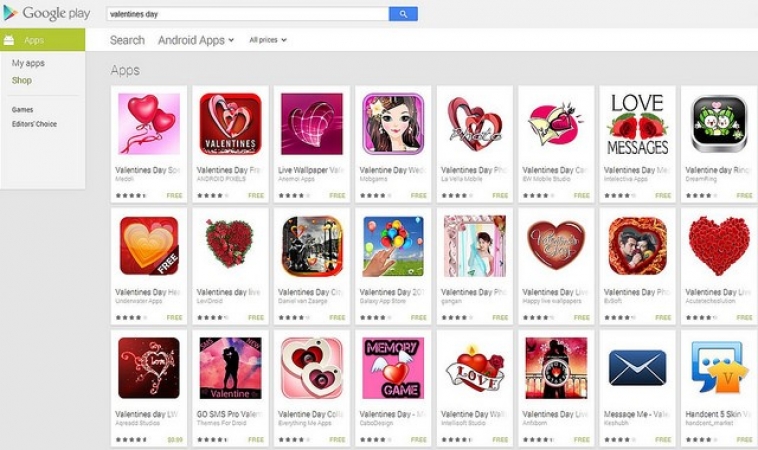
Google Play Store optimisation is a process where you optimise your mobile app in such a way that it receives high visibility and conversion rate. In other words, Google Play Store optimisation is SEO for mobile apps. Here are five ways you can optimise your mobile app for the Google Play Store:
Image Credits: Flickr
- Package/URL
The initial step to do in Google Play Store optimisation is to pick a URL for your mobile app. Keep in mind that you can’t change the URL once you select one. Make sure that there are a handful of keywords in the URL to improve the ranking of your mobile app. For example, Mario Super Run included “Zara” in its URL package, to boost its ranking. As the popularity of the game grew, it became easier for people to find it in the Google Play Store.
- Name of developer
Did you know that even the name of the developer has a role to play in the Google Play Store search rankings? On top of that, if your developer name has a good history, it will have a higher ranking than other developers in the Google Play Store. You can also improve your rankings even more by adding keywords along with the name of the developer.
- Title of mobile app
Your mobile app’s title has an important role to play in search and conversion rate in the Google Play Store. According to rules imposed by Google, you can use up to 50 characters for the title of your mobile app. Ensure the name of your brand is easy to memorise and spell for all users. Keep it short. You can also include keywords in the title to get better rankings for your mobile app. You also have the option of localising your mobile app by translating it into different languages. If you want your mobile app to have a global reach, you should localise your mobile app.
- Description
There are two types of description for your mobile app, a short and long version. In the short description, you can use up to eighty characters. The short description is to give some information about your mobile app. The short description can be expanded if the users want to get the complete version to know more.
The short description should put light on all the top/best features of your mobile app. As a developer, you can tell users about the mobile app’s core functionality. At the same time, you can also add keywords.
The long description should talk about all the features of your mobile app. As it has a major impact on search and conversion rates, you should include core keywords at the first and last paragraphs. As you only have 4,000 characters for the long description, make it count by including a call to action at the end.
- Icon
The first thing every user will see when they are searching for apps on the Google Play Store is icons. They have a major role in influencing users to check out the mobile apps. The saying a picture says a thousand words is true in this case. Make sure that your mobile app uses an attractive and striking icon. Also, ensure that the picture you upload for the mobile app is of high-quality. Try to use a different icon to stand out from your competitors.
These are five ways you can optimise your mobile app for the Google Play Store. If you are finding this challenging, then why don’t you contact Robust Tech House? We have a lot of experienced Android developers who will optimise your mobile app in such a way that it will be on the first page of the search list.
Brought to you by RobustTechHouse






Dear immortals, I need some wow gold inspiration to create.
hxjglobal.com Hydraulic Pump Accessories hxjglobal.com.