
Developed by Comverg, NowConfer is an app for making conference calls. It is available on both the Google Play Store and App Store. The app is supposed to add additional features to conference calls, to improve its functionality. How will the app fare against our expectations? Let’s take a look to see what NowConfer is all about.
Image Credits: Pexels
Features
When you open the app for the first time, it will give you a small introduction to its features. Once you get past the initial page, you will have to create an account or log in to your account. If you want to create a new account, it is relatively simple. You only need to provide your full name, email address and password for the creation of a new account. If you don’t want to do that, you can also use your social media accounts such as Facebook, Google+ and LinkedIn to make a new account on NowConfer.
Once you finish the formalities, you can start using all the features of the app. Right off the bat, you will observe that the user interface of the app is user-friendly and simple. All the important features such as setting up an audio conference, video conference, view conference and join active conference are some of the features that are visible on the home page. At the bottom of the screen, is a taskbar with four options – home, conferences, conversations, and account. The home page of the app will display the time, day, and date.
There is a hamburger menu icon at the left side of the screen which will show you additional settings such as notifications, integrations, offers and more. Do note that you have to tap the hamburger icon if you want to take a look at the additional settings as the swipe gesture doesn’t work at the moment.
The app is designed to make it easier for users to host and join conference calls. For starters, there is a feature called system dial out which allows you to schedule conference calls. It will automatically call all the participants. You won’t have to waste time dealing with passcodes, PINs, and call numbers.
By using the phone network or the internet or a combination of both, you can make conference calls on the app. The app allows you take conference calls on your PC, tablet, and smartphone. The app also makes it easier for users to contact you as you can set up the number of your choice for conference calls. Within the first five minutes of your conference call, you have the opportunity to make the call on phone network or internet data.
Thanks to this app, you can find out who is in, who left, and who is trying to join the conference call. The app makes it easier than ever to host or join conference calls as you can sync your contacts with its directory. Now, you can select the participants, set a time, and go ahead with the conference call with the help of this app. Up to five people can have a video conference call on this app.
One of the best features of this app is that it allows dropped users to join back in immediately. The app will provide a callback number that users need to contact if they want to join the conference call once again.
Verdict
Overall, NowConfer is a really good conference call app available on the Google Play Store and App Store. It has a myriad of features that improve the functionality of conference calls. Do give NowConfer a shot if you want to make the most of conference calls!
Brought to you by RobustTechHouse






Yeah bookmaking this wasn’t a risky decision outstanding post! .