Image credits – Pixabay
Everywhere we go, we make sure that we carry our smartphones along with us. Thanks to significant development in smartphones, they now have high-speed internet connectivity, powerful and efficient processors, large screens, and beefy batteries. We often tend to overlook the fact that we are carrying computers that can fit comfortably in our hands.
With your smartphones, you can execute almost any task like a computer. As a result of this, you can use your smartphones to improve your lives, especially when it comes to productivity. Thanks to the apps available on the Google Play Store and Apple App Store, you have access to a myriad of applications that can improve your productivity. Here is a list of mobile apps that will help you get more things done in a short interval of time:
- AirDroid
Available on both Android and iOS, AirDroid is a feature-rich file-sharing mobile application. You can use this app to improve your productivity significantly. If you are using a computer, you can connect your smartphone to it through AirDroid. You can get notifications for your smartphone on your computer. For example, if you receive a text from your friend, a notification will appear on your computer. You also have the option of transferring files between your smartphone and computer. If your friends or colleagues are nearby, they can transfer files to your phone through AirDroid. The best part about AirDroid is that you can use most of its important features for free. If you want to go premium so that you have complete access, Airdroid has affordable plans starting at $1.99 a month.
- Google Drive
Google Drive is the cloud-sharing mobile application to use if you depend on the Google ecosystem. A vast majority of Google apps such as Keep, Slides, Sheets, and Photos use Google Drive to store its data. You can access your Google Drive account from anywhere on this planet, as long as you have an internet connection. Google Drive is a platform where you can share important files or photos with your friends and colleagues. If necessary, you can grant access to multiple users so that they can add their contributions to your Google Drive account. If you want to share large files, you only have to send a link to the recipient, and he/she can download the file onto their computer or smartphone. The free version of Google Drive gives you 15 GB of storage. By paying a minimum of $1.99 a month, you can expand your storage to 100 GB. If necessary, you can avail larger storage options at higher prices.
- Newton Mail
If you want an email mobile application that offers tons of features, Newton Mail is the app for you. When it comes to features and functionality, Newton Mail is lightyears ahead of other email applications. There are a variety of plugins which support applications such as Zendesk, Pocket, Todoist, Trello, and Evernote to name a few. As a result of this, you can integrate a large number of applications with Newton Mail. You don’t have to worry about switching from one device to another as Newton Mail has sync on it. The basic features of this mobile application are free at the moment. However, if you want to use all the features of Newton Mail, you need to spend $49.99 on a yearly basis.
- Trello
Trello is a task-management mobile application that will help you organize and keep track of things. In other words, Trello is an efficient task-manager. On your smartphone, you can create boards and add your friends and colleagues on them. Boards allow you to create checklists, add members, edit due dates, and add attachments. You can add descriptions to the color-coded labels, allowing everyone to understand their meaning and significance. The app also works well with DropBox and Google Drive, which can improve your productivity notably. You can use all the features of this app for free.
- Wunderlist
The last one to appear on this list is a to-do mobile application known as Wunderlist. On this mobile application, you can make to-do lists and invite people to use them. Everyone who uses the same to-do list will be up-to-date with what is taking place at the moment. You can create subtasks, create notes, set reminders and dates, and add photos on this mobile application. You can duplicate the to-do lists and star them to increase the priority. The basic features of this mobile application are free to use. If you wish to get the pro version of Wunderlist, you need to pay $4.99 a month.
These are the five mobile applications which will prove your productivity. If you would like to create apps to boost productivity, why don’t you contact Robust Tech House? We have expert developers with vast amounts of experience to create mobile applications according to your specifications!
Brought to you by RobustTechHouse






Just wanna input on few general things, The website layout is perfect, the articles is very superb : D.
Dear immortals, I need some wow gold inspiration to create.