
Now that you have translated your idea into a mobile app, you will be wondering if it is good enough for the current market. After all, as there are millions of apps, it is quite normal to feel apprehensive about the quality of your mobile app. How do you know if you have built a good app for the Google Play Store and Apple App Store? Here is a checklist that you can use to determine the quality of your app:
Image Credits: Flickr
Follows guidelines for various mobile platforms
Mobile platforms such as Android and iOS have a different set of guidelines that you need to adhere to religiously. If you are building your mobile app for both these platforms, it is vital that you stick to their guidelines as much as possible. If you don’t follow the guidelines, your app will be confusing to your users.
For example, your mobile app for Android has the back button on the top right corner instead of the usual one on the left. Due to this change in design, your users will find it confusing to use your mobile app on their smartphones. On top of that, there are chances that Apple and Google won’t accept your mobile application because it doesn’t follow their standards.
Handy for users
As there are loads of apps with similar features on Android and iOS, it is important that your mobile app is handy for your users. First of all, your mobile app should be unique in the eyes of you and your users. Your mobile app should be able to focus on specific needs of users and offer solutions that are different from the rest of the competition.
For example, even though there are hundreds of messaging platforms available on Android and iOS, there wasn’t one specifically for gamers. To ensure that there is a messaging platform just for gamers, Discord Inc came out with Discord. As Discord focuses only on gamers, it became an instant hit in the community.
Quick loading times
Due to significant growth in technology, users can no longer wait for more than a couple of seconds to get things done. Similarly, if your mobile app takes a lot of time to load, your users will either close it or uninstall it from their smartphones. Just imagine a scenario where you need to book a cab to the airport as soon as possible, but the mobile app you are using takes a minute to load completely. As you can see, slow loading times can be irritating to your users. You must ensure that your mobile app loads quickly on a variety of smartphones. If possible, you can get the app to perform certain time-consuming actions in the background so that loading time is instant as soon as your users open it.
UI shouldn’t freeze
When users are using your mobile application on their smartphones, at no point should the UI freeze or hangup. Even if your mobile app is performing intensive tasks in the background, your users will think otherwise. As the UI is no longer responsive, your users will assume that there is a problem with your mobile app. In fact, they will immediately close your mobile app because the UI suddenly froze. Ensure that the UI of your mobile app is liquid smooth at all times, even if it is performing CPU intensive tasks.
Refined design
The design of your mobile app is extremely important as it determines whether users like your app or not. If you have a great set of features but the design of your mobile app is old and outdated, your users won’t use it at all. You should refine all the design elements in your mobile app as much as possible. One way to achieve this is by adding small transitions and interactions when users use certain elements of your mobile app.
For example, every time the users tap on the settings icon of your mobile app, there is a small animation when the screen transitions from the main menu to the respective page. When you use small animations like that, your users will love using your app. On top of that, your app will look more refined to your users.
Reliable and stable
The most important thing of any mobile app is that it is reliable and stable at all times. Before you release your mobile app to on Android and iOS, you should perform extensive tests to check its reliability and stability. For example, you can check if your mobile app works in extreme conditions such as no Wi-Fi, less RAM, and limited storage space to name a few.
At the same time, your mobile app shouldn’t use all the resources of your users’ smartphones. Ensure that your mobile app uses only optimal CPU and RAM for its functioning.
If your mobile app ticks this simple checklist, then it is good enough for the market. If you are finding it difficult to design a good mobile app, why don’t you contact Robust Tech House? We have highly experienced developers and designers who will build an app that meets this checklist and your requirements!
Brought to you by RobustTechHouse





I conceive this web site holds some real superb information for everyone : D.
Dear immortals, I need some wow gold inspiration to create.
This article offers the perspective from which we can see reality. This one is pretty cute and gives out a lot of information. I like the quality of your post. If you get more info Visit OH-Life-Agent-Series-11-44 dumps Thanks.