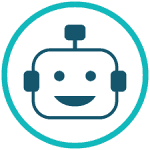Image Credits: Pixabay
After several years, Apple finally decided to move away from their conventional smartphone design with the iPhone X. The new smartphone is quite different from the other models, as it embraces the current trend in the industry, edge-to-edge display. To maximize screen usage, the Cupertino giants made a notch on the top of the phone, which houses important parts of the smartphone. Also, the iPhone X support P3 color profile, which increases the saturation and richness of the colors.
The iPhone X is going to be the future of smartphones as it has already inspired many manufacturers to follow suit. For example, you can find the notch on the latest models such as Huawei P20 Pro, OnePlus 6, and Asus ZenFone 5 to name a few. Also, some models are giving up the headphone jack, as it is a legacy technology, like the new variants of the iPhone.
As an app designer, it is important to stay up-to-date with the latest trends in the industry. Since the iPhone X is no ordinary smartphone, here are five tips you need to know when designing apps for it:
Adopt the notch
The whole reason why Apple chose the notch was to reduce bezels of the display as much as possible while maximizing the viewable content on the screen. While the notch does hinder the experience when it comes to viewing photos and videos, it doesn’t come in the way of other types of content, such as text.
Rather than finding different ways to hide the smartphone’s notch, you should adopt it. Developers are designing black navigation bars, while makes it look like the notch doesn’t exist. However, the downside is that your app will look much smaller on the iPhone X, which isn’t good for the user experience.
Avoid using the hamburger menu
The introduction of the hamburger menu went well with the smartphone community as they accepted the idea as fresh and fun. Although it allowed developers and designers to hide additional features such as settings with the hamburger menu, it wasn’t as functional as expected. For starters, the users have to make extra taps to access these extra features.
Also, the smartphone industry started moving towards bigger displays, which made the hamburger menu a hindrance. As the screens are much larger today, the users have to stretch their fingers across the entire screen to pull out the hamburger menu.
As the iPhone X is longer than the other models, using the hamburger menu is quite risky. Instead, you can choose to go with the tab bar, which provides the same features as the hamburger menu. The advantage is that it goes well with the new home gesture of the iPhone X while displaying all the other options to the users.
Be aware of the change in aspect ratio
Even though the iPhone 8 Plus is bigger than the X variant, the latter has a larger screen size. Similarly, the aspect ratio of the iPhone X is 19.5:9, unlike the 8 Plus, which uses 16:9. Due to this reason, any artwork that you use on your app will look strange on the X, while looking normal on the previous variants. As a result of this, all the content on your app gets letterboxed, pillarboxed or cropped, if you don’t take the aspect ratio into consideration. Another technique which improves the usability of your app on all iPhone devices is to compose the images in such a way that it will display the correct visual information at all times.
Stick to the safe area
As the new iPhone comes with an edge-to-edge display and curved edges, designing an app for this smartphone isn’t a straightforward task. If the content of your app doesn’t fit the screen, it runs the risk of getting cropped by the new elements of the phone.
Due to this reason, the best practice is to stick to the safe section of the layout provided by Apple. For example, if your app has buttons, videos, images, and texts, it is important that you follow their guidelines. However, for backgrounds, you don’t have to follow the safe area, as it allows you to make the most of the new elements.
Use the right authentication
Touch ID, one of the fastest and most reliable authentication technologies to grace the iPhones, is no longer available on the X. The reason is that Apple doesn’t possess the technology to embed the fingerprint sensor under the screen.
Instead, Apple chose to implement Face ID, which uses sensors and a TrueDepth camera. If your app uses Touch ID for verification and authentication, you should also include support for Face ID.
These five tips are the things you should know when designing apps for the iPhone X!
Brought to you by RobustTechHouse. Check out our guide for mobile app development and the cost of mobile app development if you are interested in mobile app development.