
Image Credits: pxhere
Back in the day, when you had to go to an unknown destination, you had to rely on static maps and ask strangers for directions. Similarly, if you had to book a taxi, you need to contact the company in advance and make a reservation for the day you want to travel.
Mobile app development changed every aspect of your life, by making anything and everything accessible and convenient. For instance, if you have to go to your friend’s new house, he/she can share his/her location, and you can feed this information to Google Maps to get directions. At the same time, you can book a cab within a couple of minutes.
Thanks to mobile app development, there are numerous applications available in the Google Play Store under the Maps and Navigation category. However, not every app is the same, as each one comes with a different set of features. As a user, you can’t spend time installing all the applications and seeing which one suits your preferences and requirements. To make things easier, here is a review of the top three maps and navigation mobile apps in Singapore:
Grab – Transport, Food Delivery, Payments
One of the top performers in mobile app development, Grab – Transport, Food Delivery, Payments has over 100 million installs on the Google Play Store. It also has more than 2 million ratings, a testament to how popular it is in the South East Asian markets.
Once the app has the necessary permissions, you can use it to book cabs to your destination. The developers are paying attention to mobile app development, as it uses the latest design changes introduced by Google. When you are booking a cab, it shows a handful of the most popular destinations in the country. If you want to secure your profile, you can always set a PIN.
In the app, you can take a look at the different types of cabs, along with the fare for the journey. Recently, the developers of Grab introduced a new feature, where you can order fresh groceries from various stores. The delivery takes place within an hour or as per the scheduled time. Also, every time you spend money, you get reward points, which you can redeem for various offers.
ComfortDelGro Taxi Booking App
Coming second to Grab is ComfortDelGro Taxi Booking App, with more than 500,000 installs and two thousand reviews on Google Play Store. To start using the app, you need to provide your mobile number along with your name, so that it can send an OTP. Thanks to mobile app development, the user interface is intuitive, making it convenient for all types of users.
For example, if you already saved your favorite locations, you can tap on the appropriate icon at the bottom of the screen. The app allows you to make bookings in advance, in case you have to go to the airport or other locations at odd hours. Also, you can take a look at the last ten trips and book from the same. You can see that mobile app development focuses on convenience and ease-of-use over everything else.
When it comes to fares, you can choose from the following – metered fare and flat fare. Also, you can add notes to give specific instructions to the driver.
Waze – GPS, Maps, Traffic Alerts & Live Navigation
Taking the third spot is Waze – GPS, Maps, Traffic Alerts & Live Navigation, boasting over 100 million installs and 7 million reviews. If you are on the lookout for a mobile application which works like Google Maps but comes with a myriad of features, Waze would be the answer.
To use all the features of the app, you need to provide it with the necessary permissions. While the user interface has a cartoon-like feel to it, the application is quite responsive. You will never experience any lag, thanks to mobile app development optimization. You need to enter your destination, and Waze will give you the directions. It offers granular controls, such as avoid roads with toll booths, motorways, and difficult junctions. You can also check when you should leave, to minimize travel time. A neat feature available on Waze is that you can control your music, without having to reach the notification bar or leave the application.
Also, you can connect your calendar or Facebook account to this navigation application, so that you are never late for an event.
Do you think there are other noteworthy apps which should receive a mention in this list? Leave a comment below!
Brought to you by RobustTechHouse.






Thanks for sharing the information with us.
Awesome information
App Developers USA
Contact: https://www.sataware.com
MyEtherWallet (MEW) is one of the famous names in the vast sea of available software-based crypto wallets. MyEtherWallet
Buying and selling are the two primary processes on which the complete trade is dependent. Alternatively, these processes can be referred to as the cornerstones of the crypto trade. Thus, we are here going to shed light on the “Purchase” process of crypto assets using the Ledger Live wallet.
ledger live wallet
Ledger Nano S Wallet
With this pocket-sized hardware wallet, you can manage your crypto assets the way you want. The
Ledger Nano S wallet is one of the most sold variants of the Ledger wallet. On this wallet, you can store
more than 35 variants of crypto coins without having to worry a bit about their security.
Discover the powerful assignment features in Google Classroom that streamline your teaching process. Learn how to create, grade, and manage assignments effectively for a seamless classroom experience.
New to Google Classroom? Follow this comprehensive guide for a smooth setup process. From creating an account to configuring class settings, ensure you start your digital classroom journey with confidence.