Although navigation menus are one of the most fundamental aspects of a website design, its neglected during the design process. As a result of this, the usability of these menus get affected, which hampers the user experience. Missing navigation, congested, and clunky is just a handful of the problems in the design of the menu. As users use menus to use features and find important content, it is important that you design it properly.
Image Credits: Pexels
Here are a few tips that will make the menu in your mobile app meaningful:
- Avoid only using hamburger menu
One of the biggest problems with hamburger menu is that it increases the number of taps users need to make to reach their desired page on the mobile app. Hamburger menus conceal important context, which is important for users as they won’t know where they are in the application. At the same time, it also hides options and context. Users shouldn’t have to take action to find out what all they can do in an application.
- Use tab bars
It is more meaningful to use tab bars as menus rather than the hamburger menu. When the most important parts of your mobile application are visible to the users, their usage will increase significantly. For example, Facebook used to have a hamburger menu in their mobile application. However, when they switched to a tab bar, they found out that their usage increased significantly. Even YouTube made the switch recently as it allows to navigate inside the application quickly.
- Hide the tab bars during scrolling
If you have used the latest mobile applications for Facebook and YouTube, you would have observed that the tab bar disappears while scrolling down. Designing tab bars this way makes it more convenient for the user as there is more screen space. At the same time, the tab bars are only visible when the users want to scroll back. By doing this, it makes your mobile application user-friendly and simple.
- Let users know where their exact location on the app
When users are using your mobile application, it is important that they know their exact location. There are a large number of apps, which fail to do so, making it confusing and challenging for users to figure out where they are in the application. Users mainly use visual cues to figure out where their exact location. There are numerous universal icons such as print, search, email, and more which is useful in revealing the current location. Another way to make users aware of their location is to use contrasting colors to highlight the icons.
- It should be easy to manipulate
When the menu icon in your mobile application is too close or too small, it will be extremely frustrating to the users. You should ensure that your menu is big enough so that users can tap it with ease. There was a study by MIT, which showed that an adult’s index finger’s average width is 1.6 – 2 cm which is about 45 – 57 pixels. When your menu icon is of this size, it is easier for your users to tap it accurately.
Remember, it is vital that the users have an easy time navigating through your mobile application. The main aim of a user-friendly interface is to align your mobile application’s design with the user’s mentality. When you make it easy for users to use your mobile application, the experience becomes seamless. If you are finding it challenging to make the menu in your application meaningful, why don’t you contact Robust Tech House for help? We have professional designers who will meet all our requirements!
Brought to you by RobustTechHouse