
Image Credits: Pexels
As a developer, you mostly deal with clients who want you to develop and design mobile apps for adults. However, there may be few times where a client wants you to design mobile apps for kids. You can’t use the same techniques in designing such apps as the target audience is completely different.
When you go outside, you will always find children playing on smartphones or tablets. In fact, Google Play Store has a family section, where parents can look for children-friendly mobile apps. Similarly, Apple App Store has a category for kids, which contains a large number of mobile apps. As you can see, the demand for mobile apps is huge. As a result of this, you can’t pass up the chance of designing mobile apps for children. To ensure that you are well equipped to handle these kinds of clients, here are some tips for designing mobile apps for kids
Color is key
It is a well-known fact that children love colorful things. For example, if you take a look at their clothes and toys, you will always find them to be colorful. As a developer, you need to ensure that you make maximum use of colors.
The latest design trend in mobile apps is material design. However, this design trend doesn’t consider children. Kids find it challenging to differentiate between text and interactive elements in a mobile app. Due to this, they will spend a lot of time tapping all the elements on the screen till something happens. To make it easier for kids to use your mobile app, highlight the interactive elements by making them colorful. If there are multiple interactive elements on a specific page of your mobile app, you can get the kids to focus on them by muting the background colors.
Icons over text in menus
When developing mobile apps for adults, you will design menus with a lot of text as it is simple and easy to understand. However, when the target audience is children, the rules are different. Children find it harder to grasp text when it’s on a menu, as they find it confusing. On top of that, they will have to spend a lot of time trying to read all the text in the menu. If the text is complex, it will be even harder to figure out the items on the menu.
When designing menus in mobile apps for kids, you should prefer to use icons instead of text. However, make sure that the kids can grasp the icons you use.
Take motor skills into consideration
Unlike adults, the motor skills of children are not finely tuned. As a result of this, they will find it difficult to interact with tiny elements in mobile apps. When the elements are small, they will spend a large portion of their time trying to touch them. When designing mobile apps for children, always make sure that all the elements are huge. Although it looks unattractive to adult mobile users, it is extremely useful for children.
Also, avoid using complex gestures such as dragging and pinching. According to this survey, use only simple gestures such as swipe to the left or right.
Test for usability
When designing mobile apps for kids, always make sure that you test it for usability. Develop multiple prototypes to see which ones are popular among children. For example, if you want to find out which types of shades and hues are attractive to children, develop two or more prototypes which use different colors.
By observing which ones the children focus on, you will have a better understanding of how to use colors to make your mobile app eye-catchy to kids. Similarly, you can test out gestures, menus, and every other aspect of your mobile app before releasing it in the market.
Use feedback
When kids interact with various elements of mobile apps, they expect feedback. Whether it is progressing to the next page or opening a new tab or any other aspect of a mobile app, there should always be feedback. You can use sound as the primary source of feedback for all your interactive elements. For example, when kids touch the “Finish” icon, your mobile app can play music, congratulating them for completing the task.
Utilize passwords for in-app purchases
You would have heard horror stories where children accidentally bought hundreds of dollars worth of in-app purchases. As children are unaware of the concept of money, they won’t mind spending thousands of dollars to get items.
As a responsible developer, always make sure that you lock away in-app purchases to stop children from spending money unknowingly. You can make use of passwords or any other security feature to keep them away from in-app purchases.
Use these tips while designing mobile apps for kids. However, if you are finding it challenging in building one for children, why don’t you get in touch with Robust Tech House to help you out? Our world-class designers and developers are always ready to build apps that are a smash-hit among kids!
Brought to you by RobustTechHouse





Hello, glad that i found on this in yahoo. Thanks!
Very useful apps for kids. Parents should definitely pay attention to them. I am for progress and always look for, and then share with my friends, useful resources. This https://onlinedivorcer.com/online-divorce-connecticut shared just last week with her employee, she plans to file for divorce.
I Cools lips lies The strange else
I saw your article well. You seem to enjoy safetoto for some reason. We can help you enjoy more fun. Welcome anytime 🙂
It’s too bad to check your article late. I wonder what it would be if we met a little faster. I want to exchange a little more, but please visit my site bitcoincasino and leave a message!!
Dear immortals, I need some wow gold inspiration to create.
So can you share tips for creating free coloring pages like those at coloriagewk.com?