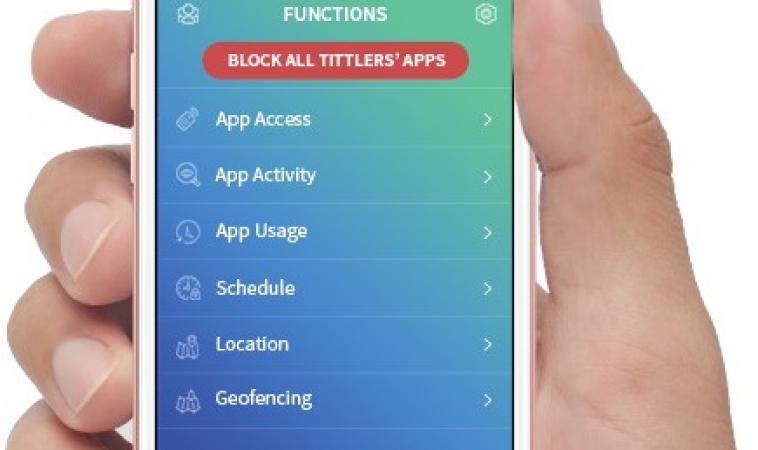
Available on Android and iOS, Tittle is a parental control app. Tittle helps parents to control and keep track of their children’s smartphones. The app comes with tons of features, meant to make the life of parents easier. Let’s dive in to see if the app will live up to our expectations.
Image Credits: TITTLE
Features
Nowadays, a large number of children all over the world use smartphones on a regular basis. Over the past few years, there is an alarming trend among children; they are spending a large portion of their time looking at the screens of their smartphones. On average, children spend at least an hour to an hour and a half on smartphones. Tittle was developed to keep track and control the smartphone usage of children.
It is fairly simple to set up the app on the smartphones of parents and children. In just a few steps, you will be able to create and log in to your account on Tittle. After you logged into your Tittle account, you need to pair your children’s smartphone to your device. The entire process won’t take more than a few minutes. After you have successfully paired the two devices, you can start using Tittle.
Tittle gives you the ability to control your children’s smartphones. You can prevent your children from accessing various apps on their smartphones. For example, if you want to prevent your children from using Facebook or Instagram, you can go to app access, under the main tab and change the settings.
Tittle allows you to see your children’s app activity on their smartphones. You can look at the history, to see which apps your children have downloaded. You can also take a look at all the apps your children deleted from their respective smartphones. Tittle arranges the list of apps according to date and time of download, making it easy for you to keep an eye on your children’s smartphones. However, this feature of Tittle is only available on Android phones at the moment.
Through Tittle, you can see how much time your children are spending on various apps. The data on Tittle gets updated every 15 minutes, making it a sound feature. Again, this feature is only available on Android devices. You can also control how much time your children spend on smartphones. For example, you can create block schedules around your children’s play time, class hours, bedtime and more.
Another great feature about Tittle is the ability to track the location of children. Irrespective of where they are, you can keep on eye on them. If there are network connectivity issues or the children’s smartphone goes to sleep mode, you will get a notification. You can also see the ‘last seen’ location of your children. Tittle will notify you every time your children go to a particular location or landmark. For example, you can check if your children are going to their friend’s house, with this feature.
Last but not the least, multiple family members can control their children’s smartphone, which is useful when you are busy or out of town. You can control the app even if they are not in the same country.
Verdict
Overall, Tittle is one of the best apps to control the smartphones of children. With just a couple of taps, you can see which apps your children are using, how much time they spend on various apps, the current location of your children, and set up block schedules. Parents can control the smartphones of multiple children from S$0.99 onwards.
If you are a parent who wants to make sure your children don’t spend too much time on their smartphones, give Tittle a shot on Android or iOS!
Brought to you by RobustTechHouse
Also published on Medium.






I’m impressed, I have to admit. Genuinely rarely should i encounter a weblog that’s both educative and entertaining, and let me tell you, you may have hit the nail about the head. Your idea is outstanding; the problem is an element that insufficient persons are speaking intelligently about. I am delighted we came across this during my look for something with this.